오류
c : \opt\ros\humble\x64\setup.batc:\opt\ros\humble\x64\share\gazebo\setup.bat
set "SDF_PATH=c:\opt\ros\humble\x64\share\sdformat\1.6"c:\opt\ros\humble\x64\share\gazebo\setup.bat 명령어 실행 시 "지정된 경로를 찾을 수 없습니다"
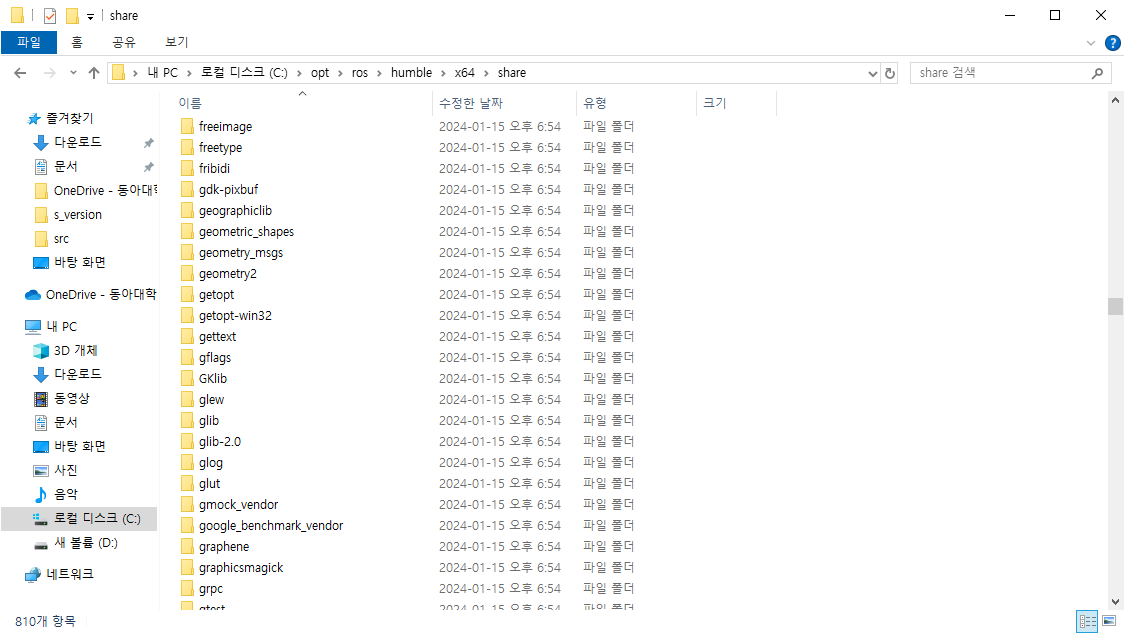
해결방법 #1
오류 대응-가제보는 윈도우에 따로 설치
https://wiki.ros.org/ROS/Tutorials
ROS/Tutorials - ROS Wiki
ROS Tutorials Non-Beginners: If you're already familiar enough with ROS fuerte or earlier versions and only want to explore the new build system introduced in groovy and used in hydro and later, called catkin, you can go through more in-depth catkin tutori
wiki.ros.org
https://classic.gazebosim.org/tutorials?tut=install_on_windows&cat=install
Gazebo : Tutorial : Windows
classic.gazebosim.org
해결방법 #2
https://forums.developer.nvidia.com/t/isaac-simros2-window-installation-error/279099
Isaac Simros2-Window installation error
https://ms-iot.github.io/ROSOnWindows/GettingStarted/SetupRos2.html I wrote the following command while installing on this site, and the following error occurred. c:\opt\ros\humble\x64\share\gazebo\setup.bat When the c:\opt\ros\humble\x64\share\gazebo\setu
forums.developer.nvidia.com
답변 #1
https://docs.omniverse.nvidia.com/isaacsim/latest/installation/install_ros.html
Windows에 Humble을 성공적으로 설치할 수 있었나요? 간단한 게시자와 구독자가 작동하는지 테스트해 볼 수 있습니다. 이것이 확인되면 소스 터미널에서 Isaac Sim을 시작하고 브리지를 사용할 수 있습니다. 문서의 Windows ROS 2 지침을 따르십시오. 도움이 되었기를 바랍니다!
'2023 > isaac sim' 카테고리의 다른 글
| (Xavier) SDK 5.12/20.04 Nitro ROS #3 (0) | 2024.01.18 |
|---|---|
| (Xavier) SDK 5.12/20.04 Nitro ROS #2 (0) | 2024.01.17 |
| (WSL)Ubuntu 20.04 humlbe #2 (1) | 2024.01.16 |
| DDS와 RTPS의 차이 (0) | 2024.01.16 |
| Ubuntu (Source) vs(Binary) (0) | 2024.01.16 |


